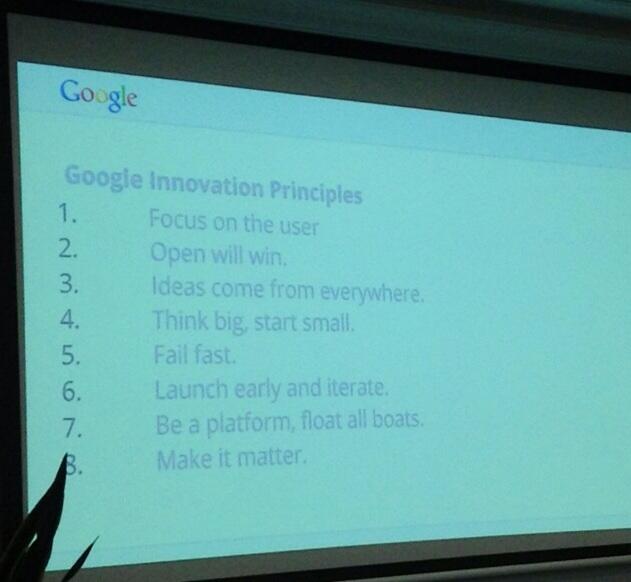Tuesday, 7 May 2013
Apps scripts in Google
Help protect orangutans, tigers and rhinoceros. Avoid buying palm oil products.
Team Rutherford Idea from Rebecca Clark
Twice a year, Reading and Language Arts teachers run MAP testing at Singapore American School and receive oodles of data on students' skills around reading and writing. The math teachers also run an assessment, so this idea should catch on quickly with them because it involves utter geekiness around scripting.
Thanks to Jay Atwood's presentation, I'm thinking about how we can make the data flow in a new way.
The Now: Individual RIT scores, some grouping based on level, up to the teacher to sort and manage
The Future: Individual RIT scores, coding to make purposeful groupings for learning, coding to distribute actual activities to boost learning
We won't see data, we'll see:
- kids with similar levels able to feel comfortable that there are others who struggle with the same challenges
- time focused on learning rather than figuring out who's in which group
Now, all I need to do is get Jay the Coder Atwood to run this by the Office of Learning.
And I'm pretty proud of myself for throwing this out there without much editing and will launch early and iterate (Google Principle # . Thanks, Rebekah Madrid for posting this photo on Twitter.
Team Rutherford Hearing Impaired Solution
This way they can lipread their peers. Position in the class is not important, All communications can be heard by the hearing impaired individuals. I tried it out and it works. I used iPads, phones, microphones to do it. The current method is using an FM system which only amplifies sound between teacher and student and peer communication is only available by the teacher 'retweeting' the peers
Google Scholar- awesome research tool
Help protect orangutans, tigers and rhinoceros. Avoid buying palm oil products.
Library Stocktake: Team Rutherford
Collaborative Character Profiles and Analysis
Bruce Fuda
SLC - IT / Technology / Learning Technologies
Stromlo High School, ACT
Google Book Club
Students must participate by offering an idea to start the session. Students should come having read the book and ready to talk about ideas such as theme, character, language techniques, cover design, potential casting suggestions for a film version etc.
Google books + lit Trips: Team Rutherford.
Maths Problem Hunt

Map your school
Rebekah - Team Silverbrook
Collaborative Tools
Automated scripts are great for the classroom
Custom Search is Awesome
Google A day Skillz
"Collaborating with the World"
Using Autocrat and Docotpus to create creative writing activity based on google form.
Doctopus Madness
D. Piercey
"Outside of a dog, a book is man's best friend. Inside of a dog, it's too dark to read." ~ Groucho Marx
Google Docs for Collaborative reflection
Using Google News to Step Back in Time
Google Apps Resources
My great team - Birchall
Kay Jarunee
Google forms as teacher reflection
BABY SLAM - quick ideas for collaboration with AMAZING results
BABY SLAM - quick collaboration ideas for amazing results in your classroom
Presented to you by the most AWESOME TEAM TESLA
Research- research tool, students collaborate on a Google doc on assignments, they break the assignment up into parts and each set off to research the different aspects. They add their information to the Google doc for the benefit of all group members. Students use the 'comment section' to give each other feedback as to the relevance of their information and other aspects such as copyright, plagiarism and relevance. Students also add the teacher and they give feedback as the students research also.
Organisation and communication - Sports team rosters, uniform numbers, hometowns, etc, can be made to share information and later used for pamphlets and document creation.
Year Book magic - used for gathering information for a yearbook segment. (ie) "what you'll miss most about high school".
Collaborate with a school service club to create a slideshow to present to the school on a current issue.
Sign up sheets - can be made public for editing - share a "Sign Up" doc with parents who want to sign up to help with a school project.
Have a DRIVE folder for photo sharing for a yearbook or photography class.
Embedding surveys / questionnaires in a website to gather feedback from kids / parents using Google Forms
Google Forms - when students create a presentation, they also design a form which their peers fill out during their presentation. The purpose of this is to assist students with active listening, evaluating, critiquing and also feedback for the presenter.
Shared class review of units being studied via google docs. Each week students are allocated a job eg news reporter, note taker etc. They contribute notes/review to the Google doc which helps students compile a list of study notes over the duration of the term.
Use a Google form to pull down location based data, then map this to show the location of people completing it.
Google Presentation - Use of a shared presentation and embedded video from YouTube/Pictures of practical activities with students leaving comments about the practical activity on each slides. It becomes some what like voicethread
WeVideo - collaborative video editing in the cloud. Links with your Google Drive. Upload to YouTube.
Video Notes: http://www.videonot.es - Links with Google Drive. Watch videos and take notes then save to your Drive. Great for research.
Plot learning on Google Maps for country studies
From the INCREDIBLE TEAM TESLA
Darling Harbour
Nice and simple but.....
Sunday, 5 May 2013
Awesome GTA Sydney
Already the tribe is gathering and Tweets and G+ messages are coming thick and fast as the latest cohort of GCTs land in Sydney.
Welcome to all you OSUM people.